Certification is one way to keep on top of your expertise. It would help you to communicate easily, meet expectations. When you take certification, it is entirely for your own. No one, specially these days, will take certifications for granted. Still you will go thru a number of interviews and code challenges to show who you are. But, when there are times that all of us are the same colored potato, certification will rescue us by making us a bit bolder than the others.
Also, take the challenge. If you are working on some technology and you think you are expert on it, proof it thru certification.
I took the exam yesterday and it was cool. It was not that difficult to tell the truth. Here are some of my points that would help you if you are thinking to take that exam.
1. Are you a developer who is working on mysql as a backend and have done a number of selects, joins, where statements, group by and havings? How about querty statements like create table, alter table, add index and show databases/table..? If the answer for this questions is ‘Yes’ – congrats my friend, almost you have answered a bit more than half the questions on the exam already.
The exam’s most portion is on DML and DDL. If you have a good hands on those query types all you have to do is to get the grip on the principles behind those. Actually this will help you in general not for the exam only
Like, what are basic blocks of select statements, when do you use indexes, group bys and havings, how are the results of the query be affected? When to use Order by and limit. Practice with a number of queries with real tables..
2. Get this book – MySQL-5-0-Certification-Study-Guide. You will need only this book indeed. Read the part for the developer PartI and read on views, import and export and you will be pretty much set.
Guess what, this book is the same book you will need when you take the MySQL Developer exam I and II, which I am planning to take in the coming couple of weeks.
3. Do the exercises from the book’s CD. it has a concise exercises for each chapter and they are the best. Make sure you cover those before jumping to the exam.
4. Give it at least two weeks. It might depend on how you are prepared, but the more prepared the more walk in the park it would be.
5. Apply the general test rules  – take a good rest before you sit for the exam, eat appropriately [dont be hungry and don’t be too loaded as well], make sure you visit the bathroom first 😉
– take a good rest before you sit for the exam, eat appropriately [dont be hungry and don’t be too loaded as well], make sure you visit the bathroom first 😉
*For me applying all those points appropriately, I was able to finish the exam way ahead of the allotted time, and score 94% – which shows those guidelines are good to follow.

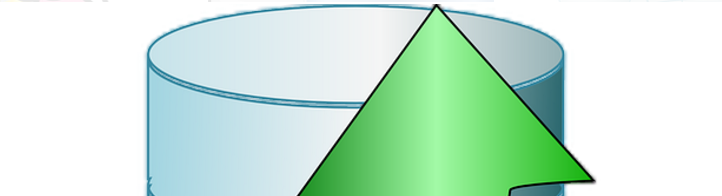
 – take a good rest before you sit for the exam, eat appropriately [dont be hungry and don’t be too loaded as well], make sure you visit the bathroom first 😉
– take a good rest before you sit for the exam, eat appropriately [dont be hungry and don’t be too loaded as well], make sure you visit the bathroom first 😉