Starting to play with the mac numbers app that comes with my mac, and after doing my spreadsheet, pretty much the same as excel so far, i want to share it and the standard being xls file, I figured how to do that.
Go to file menu on the number application and select the export to => Excel. 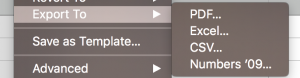
The rest is history after that.. I like how neat the number app is so far, I will try to see how it is flexing its muscles over the giant excel as I have a lot to do on that..
By the way, I have been a great fan of apaches open office just check it out.

