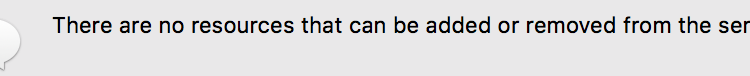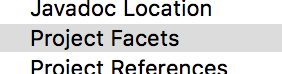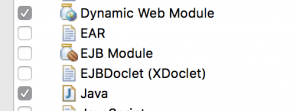This will be a very quick guide for the above error.
This is common to have on the react using class or stateful component.
Take the following example
import React, {Component} from 'react';
class App extends Component {
constructor() {
super();
this.state = {name: "default"};
}
keyHandler(event) {
this.setState({name: event.target.value})
}
render() {
return (
The name is {this.state.name}
<input id="name" onKeyUp={this.keyHandler} /≶
);
}
}
if you have something like the above one, where you haven’t bind the method to the class, then the error will happen.
Just adding
this.keyHandler = this.keyHandler.bind(this);
in the constructor will handle the issue.