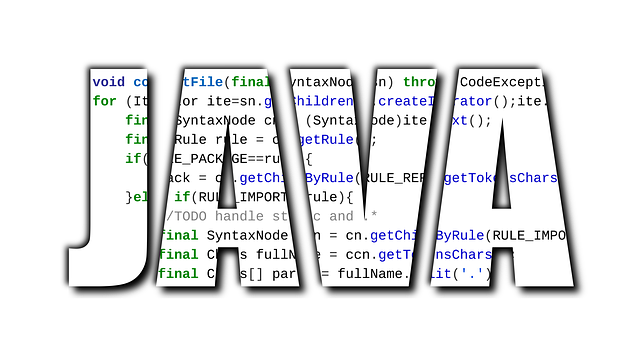Facebook link ownership when posting links from using facebook app
Facebook link ownership is hot issue now. Facebook is getting smarter and stricter from time to time.
In good days, all you have to do was to post the link to the page automatically using the app and get the traffic.
Now, when you try to do that, Facebook requires you to verify your ownership of the website you are posting a link to.
Part of it was done through the Open Graph tags. But now, it requires a bit more than that.
How to set a link ownership of the website for facebook posts
Before we dive into the how, you need to make sure you qualify the following points.
1. The first thing is, you need to have access to the website you are trying to post links from facebook app yourself.
2. You are an admin of the facebook page you are trying to post.
3. It is assumed you already have facebook app you want you use for posting to facebook page.
Now here are the steps:
1. Go to business.facebook.com
2. Click the business setting, you will find it on the right top corner.
3. On the left, under the account menu select pages and click on the add to add the page.
4. Select “Add Page” and follow the wizard to add the page.
5. Once you are done adding the page, on the left menu under brand safety, click on domains.
6. Here add click on “Add” to add the the website. You need to have access to the server of the website as it gives you file to put there.
7. Once you are done with number 6 and do the verification, go back to domains and select the website you verified.
8. Here you see options to assign pages. When you click on “Assign Pages” you get the list of pages you added on the previous steps. Now you can associate the page to the website.
Congratulations! Now when you are using your Facebook app to post articles or anything from your website to your Facebook page, Facebook knows you owned it and will allow you to post.
Good luck.