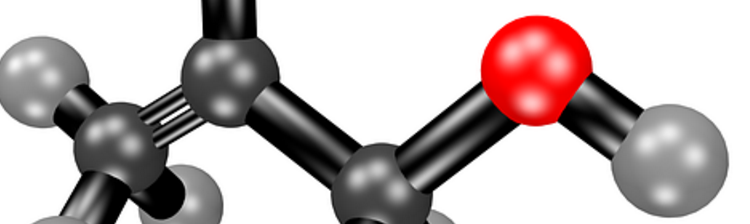
Change default source directory src/java in eclipse for java project
Prepare directory structure for maven by changing the default src
Probably you are using maven and wanted to change the directory structure.
Since maven recommends the standard src/main/java src/main/resource you might want to change it that way
Here is how to do it in eclipse.
First create the folder structure on the project in which ever way you would want to do it. I would use simple command like mkdir folderName to create it.
1. right click on the project, and hit refresh, make sure the folders you created are listed there.
2. Right click on the project, select properties and select java build path
3. Go to source tab
4. select and remove the current source folder, by default it would be src folder
5. Hit the Add newthen select your folder structure there.
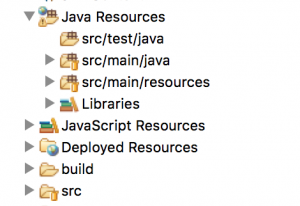
maven directory structure
This would change the original structure of the your java project from src to the one maven compatible.
See how to use maven to create starter boilerplate application
Get started with step by step j2ee and maven tutorial using eclipse
Can you solve these cool algorithm problems? See their solution as well
How do you find the maximum consecutive sum from the given array
You are given billion numbers and to look for a couple of missing numbers
From list of numbers in array, find those that are complementary to the given number
String Ordered Permutation Algorithm Problem
setting JAVA_HOME on mac osx
hello world weblogic – hello world tutorial on weblogic
Passing composite object parameter to jersey in Restful Java web
J2EE Maven Eclipse Hello World Tutorial Part Two

prineblog
Forgot how to do that..
Get Design
This web site certainly has all the info I wanted about this subject and didn’t know who to ask.
elBradford
Thanks! Worked great.
genericJavaProgrammer
It sound like we just need to add a new source folder.
In eclipse, right-click the project, then select “Build Path…”. Click “New Source Folder…” and then enter the name you want. “src/main/java” is what is typically used on maven projects. Click “Finish” and it will add the named source folder. Click “Next” if you want to specify inclusion/exclusion patterns.
Then just move your classes from your original folder to the new folder and thats it. Hopefully you dont have too much to move around.
I had built a helper utility, when I realized I should have made it a maven project. So I had to take care of this after I transitioned the project to be a maven project. But it still had the source in the original “src” folder.
eebest8
“A big thank you for your blog article.Much thanks again. Really Cool.”
ZackHPatcher
Awesome post.