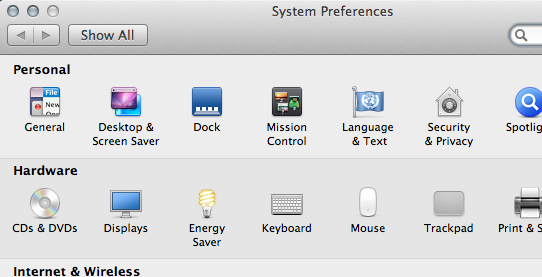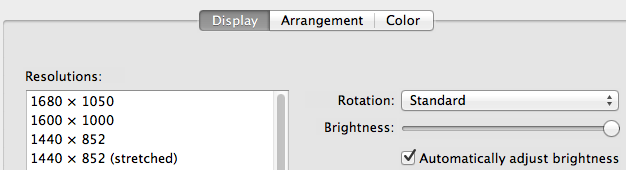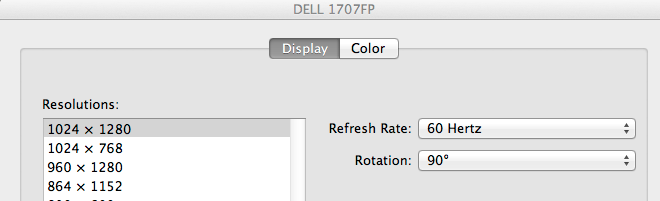It is customary to have more than one screen if you are a developer. On mac, I like to work on my external monitor being vertical while the main mac screen being on horizontal.
To do that, here is what you would do..
1. go to settings and produce this page
2. Hold Alt+command and click on Displays
3. you will get a box with rotation option on it:
4. Then select 90 from the rotation drop down menu and accept the confirmation.
Now restart your mac
After you restart it and when you go to display again you will see the rotation drop down manu by default there.
Untill now the main screen is the one being rotated 90 degree, but you want the external one
5. By now you will see your main window being tilted 90 degree and the external hasn’t been changed yet. But when you go to the display, you will see the rotation drop down being there – without using alt+command
6. Change the main window back to standard.
7. when you open the display you will see two dialog boxes one for each monitor. Go to the other dialog box[the external one] and just change the rotation.
If you don’t get just close the display and open it again
that will be it!